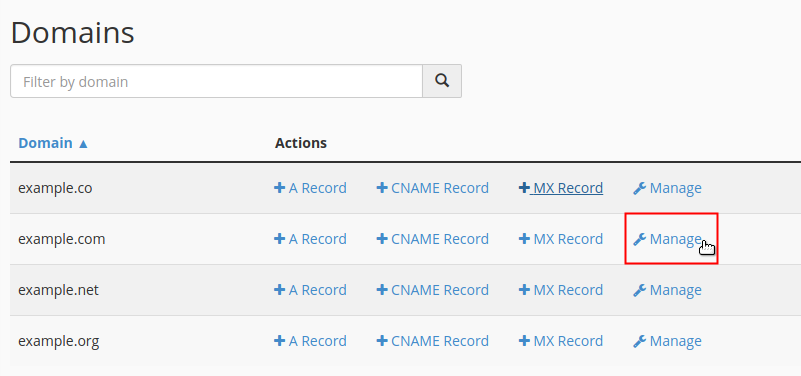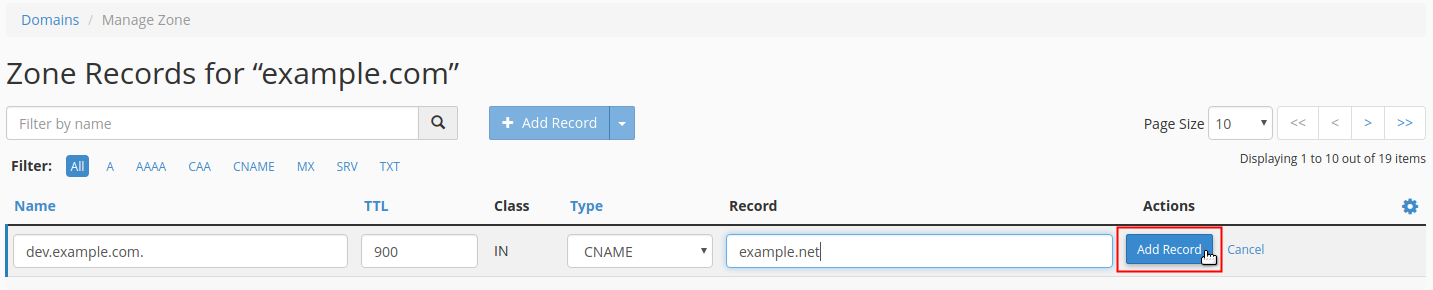step1:
Log into your cPanel. Be sure to log in with the cPanel user that owns the domain you are creating the DNS record for.
Locate the Domains section of cPanel and click on the Zone Editor icon.
Find your domain in the list under the Domain heading. Under the Actions heading, click on the Manage link that corresponds with the domain you want to create the record for.
Click the +Add Record drop-down menu button and select the option for the record you would like to add.
Notice the page now includes fields to enter the details for the new record at the top of the list. Enter the details of the record into the appropriate fields.
To save your new record, click the Add Record button.