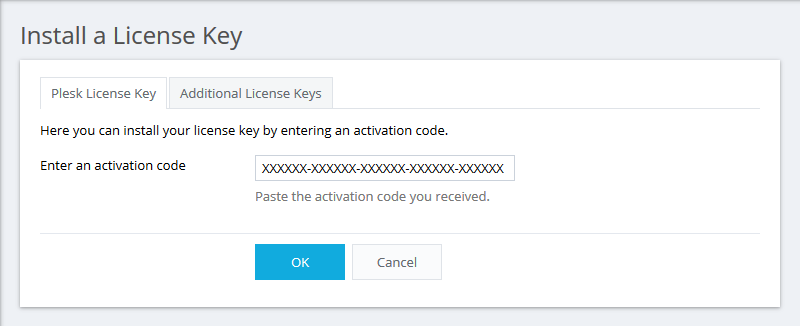1. Login to your Readyspace Customer Portal.
2. In the left side of the page, click on Service >Software>Plesk.
3. Then click on the subscription name.
4. Select the license details option.
5. Copy the license activation key from there.

6. Then log in to your Plesk.
7. Go to Tools & Settings > License Management in the Plesk section > click Install Key.

8. Enter your Plesk activation code and click OK.